Down the PCB Rabbit Hole: Ordering Your First Board
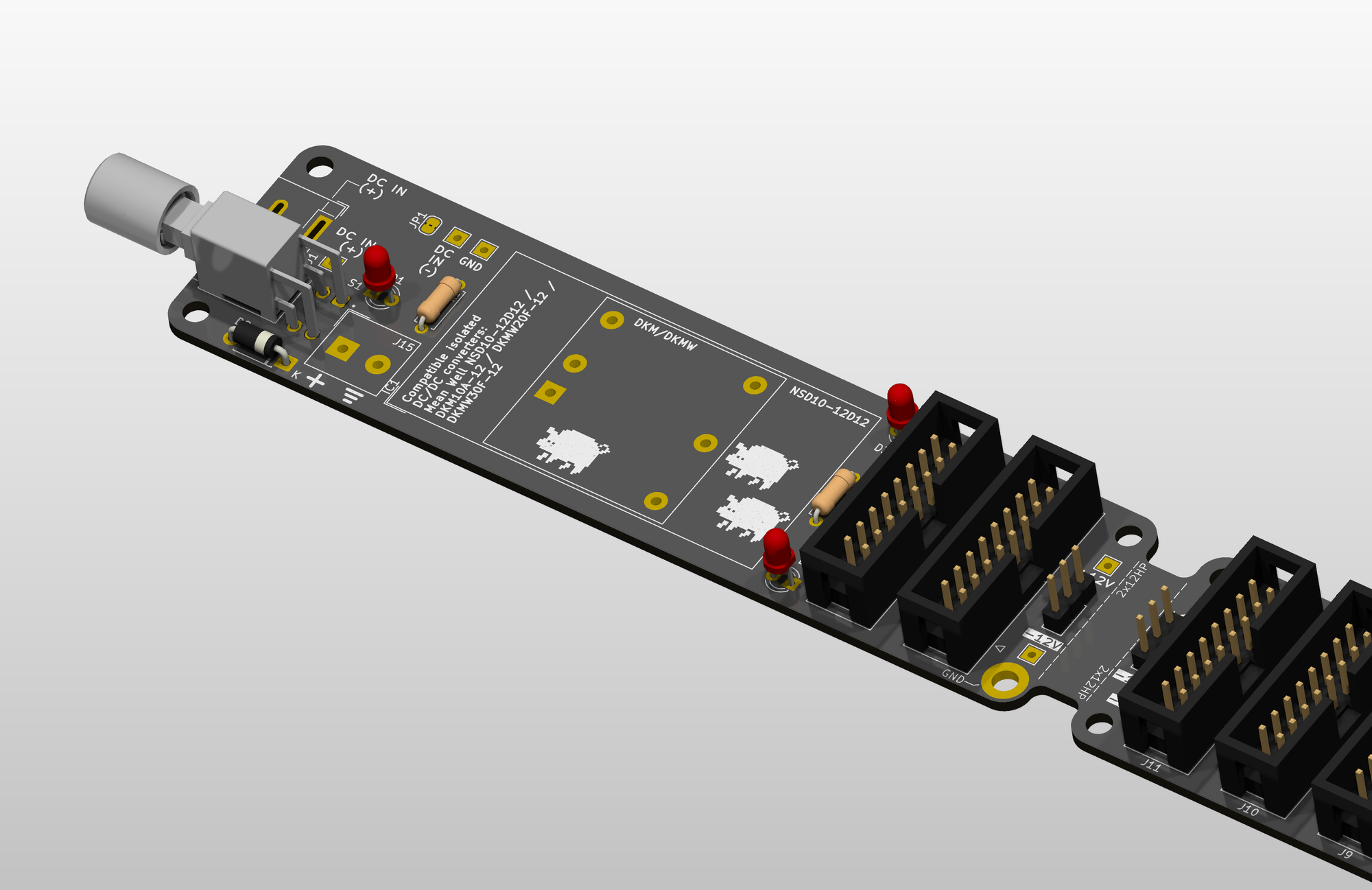
The heart of a synth
The first module for the Hog Moduleur is its dedicated power supply — a small but essential part of the synth that provides stable voltages for the system. I’ll go into more detail about how it works in a future post, but for now, what matters is that it’s the foundation of the whole setup. It has only a few easy-to-solder through-hole components, so if you're just getting into synth DIY this module is a perfect one to start with.
We've just sent off the board design to a manufacturer, and while we wait for them to arrive, I figured it’s a good time to show how simple it actually is to order a printed circuit board (PCB) directly from a PCB manufacturer, even if you didn’t design it yourself.
Most manufacturers offer full assembly services, but this guide is just about ordering bare boards — like the ones we're getting for the Hog Moduleur power supply. That means you’ll receive a blank PCB, and you’ll be doing the soldering yourself. I’ll cover PCB assembly in a future guide.
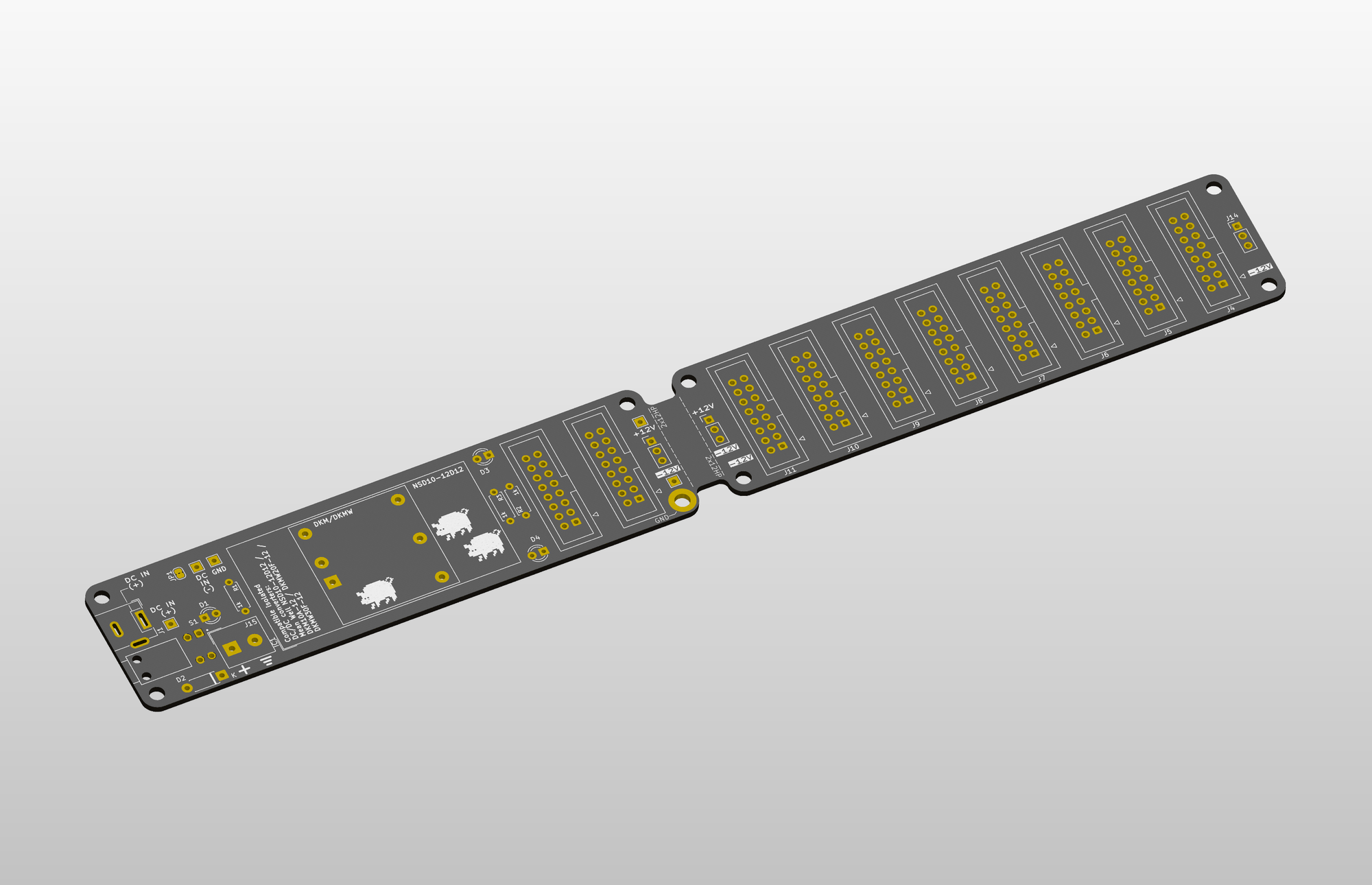
All you need is a Gerber file
DIY synth projects with PCBs usually include a .zip file of so called Gerber files. These are standardized files that PCB manufacturers use to make your board — they describe everything from copper layers, cutting information, drill holes, silkscreen graphics and so on.
If you’ve never looked inside one, don’t worry — you don’t have to. All you need is the .zip file.
Tip: Don't unzip the Gerber archive before uploading it. Most manufacturers want the zipped version directly.
Where to order
There are a bunch of PCB manufacturers or fab houses out there, but here are a few popular ones that support direct Gerber uploads:
For the Hog Moduleur we used JLCPCB but you can choose any of the above, things will just work.
How to order
Here’s a quick walk-through using JLCPCB (the process is similar on other sites):
- Go to jlcpcb.com and click “Quote Now”.
- Upload your Gerber
.zipfile. - Wait a few seconds while it previews your board.
- You can choose options like below or just leave everything as is:
- Board dimensions (usually auto-detected)
- Quantity (5 is the minimum)
- PCB color
- Thickness and copper weight (leave default unless you know what you're doing)
- Add to cart and place your order! If you order boards from Europe, you can choose EuroPacket for shipping which is significantly cheaper than the rest.
Literally 3 clicks
Ta-dah! That’s it — no software, no design tools, no headaches. In a couple of weeks you'll get a nice board in your hand. In the meantime you can order the components and soon you can get soldering.
What's next
Once the power supply boards arrive, we’ll test them and share more about how they work and what they can do. If you want to build and test one yourself, you can already order your own — just grab Gerber files from the GitHub repo. You can also find the bill of materials (BOM) there which lists all the components you'll need for the final board.
When the power supply is ready, the real shit begins — we’ll finally start building stuff that makes some noise on purpose.
Talk soon. Peace!
Zimo